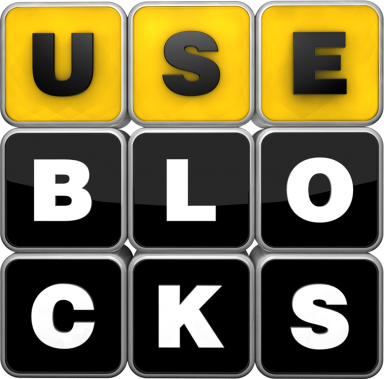Knowledge Base.
ubDocs Knowledge Base is an invaluable resource that offers domain-specific knowledge, well-tested solutions, and ready-to-use setups for a variety of common problems. With ubDocs Knowledge Base, you can significantly reduce rollout time, benefit from tested setups, and achieve higher quality results.
Use Cases
1. ISO 26262-compliant Software Development
Access tested and compliant setups for ISO 26262 software development. Mitigate risks associated with functional safety and compliance, ensuring your projects meet the highest standards.
2. Test Result Report
Leverage well-tested setups for generating detailed test result reports. Streamline your testing process and produce comprehensive and informative reports effortlessly.
3. Traceability Dashboards
Enable traceability across your documentation with pre-configured setups for traceability dashboards. Ensure transparency, improve insights, and streamline your traceability process.
4. Tool Classification for ISO 26262
Simplify the process of classifying tools for ISO 26262 compliance with tested and pre-configured setups. Ensure accurate tool categorization and streamline compliance efforts.
5. Sphinx Basic Project
Get started quickly with Sphinx documentation by utilizing basic project setups. Create professional documentation with ease using the power of Sphinx and predefined configurations in ubDocs Knowledge Base.
Benefits
1. Rollout Time Reduction
By leveraging the insights and pre-configured solutions available in the ubDocs Knowledge Base, you can accelerate your project rollout. The already tested and well-documented domain-specific setups provide a streamlined path to implementation, saving you time and resources.
2. Higher Quality
ubDocs Knowledge Base ensures higher quality outcomes by providing thoroughly tested setups and solutions. Benefit from the expertise and knowledge of industry professionals and avoid pitfalls and errors that often come with trial-and-error approaches. This minimizes the risk of encountering unexpected issues and provides a solid foundation for your projects.
Features
1. Predefined Configurations
ubDocs Knowledge Base offers a wide range of predefined configurations for various domains and specific challenges. These configurations are meticulously crafted and optimized to deliver the best results for your projects.
2. One-Click Installation
Implementing setups from ubDocs Knowledge Base is a breeze with our one-click installation feature. This ensures a seamless and hassle-free integration, allowing you to get up and running in no time.
3. Example Projects
To help you understand and visualize the full potential of the setups provided, ubDocs Knowledge Base offers example projects. These projects serve as a reference point, giving you a practical demonstration of how the setups can be applied to real-world scenarios.
4. Detailed Documentation
Detailed documentation accompanies each setup within ubDocs Knowledge Base. This comprehensive documentation provides step-by-step instructions, guidelines, and best practices, ensuring that you have all the information you need to successfully implement the setups.
Imprint | Privacy policy | Design information
Some functions of ubDocs are not yet available. Functions may change. Some features, applications and services may not be available in all regions or languages.
© useblocks GmbH Copyright. All rights reserved.