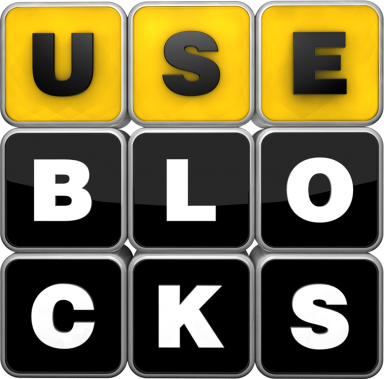Editor.
A VS Code compliant IDE with pre-configured commercial and Open-Source extensions, that is designed to enhance your development experience while saving your time and money. ubDocs Editor offers pre-configured commercial and Open-Source extensions that can be seamlessly integrated into other VS Code setups as well.
Use Cases
1. Support of Sphinx-Needs (ALM)
ubDocs Editor provides seamless integration with Sphinx-Needs, an application lifecycle management (ALM) tool. This integration allows you to efficiently manage your project requirements and traceability from within the IDE.
2. Template/Configuration Installation
ubDocs Editor simplifies the installation and configuration process for templates and various project configurations including required tools. This streamlines your workflow and ensures consistency across different projects.
3. Syntax Highlighting
With pre-configured extensions, you can enjoy enhanced syntax highlighting, making it easier to read and understand your code.
4. Auto-Completion
ubDocs Editor offers powerful auto-completion capabilities, helping you write code faster and with fewer errors. This feature saves you time and increases your productivity.
5. Snippets
ubDocs Editor includes pre-configured code snippets that can be easily inserted into your code, further enhancing your development speed and accuracy.
6. Previewer
Preview .md/.rst code you write almost in real-time.
Benefits
1. Reduced Setup Time and Costs
With ubDocs Editor, there is no need to spend countless hours configuring and setting up your development environment. We have taken care of that for you by preconfiguring all the necessary VS Code extensions and dependencies.
2. Efficient and Focused Development Experience
By providing a pre-configured IDE, we enable you to start coding right away without any distractions or interruptions. Our carefully curated selection of extensions ensures that you have all the tools you need at your fingertips, allowing you to stay focused on your core development tasks.
Features
1. Pre-configured VS Code Extensions & Tool Environment
ubDocs Editor comes bundled with a selection of VS Code extensions that are specifically chosen to enhance your development workflow. These extensions cover a wide range of functionalities, including code analysis, debugging, Git integration, previews and more. All needed tool dependencies are installed, too.
2. One-Click Installation
Setting up ubDocs Editor is as easy as clicking a button. With our one-click installation process, you can quickly get up and running without any hassle. This makes it ideal for teams or individuals who want to set up a consistent development environment across multiple machines.
3. Flexible setup
The flexible setup process enables you to integrate all extensions and dependencies into your own VS Code setup as well.
Imprint | Privacy policy | Design information
Some functions of ubDocs are not yet available. Functions may change. Some features, applications and services may not be available in all regions or languages.
© useblocks GmbH Copyright. All rights reserved.