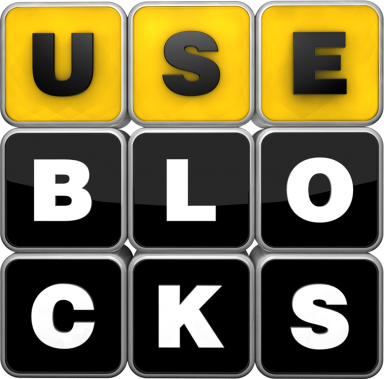Integrator.
With ubDocs Integrator, you can seamlessly interact and synchronize with your existing processes, methods and tools, resulting in reduced costs for manual synchronization efforts and compliance checks.
Use Cases
1. Codebeamer Ex/Import
Seamlessly integrate with Codebeamer, a popular Application Lifecycle Management (ALM) tool. Exchange data between ubDocs and Codebeamer, ensuring smooth collaboration and maintaining consistency across documentation and ALM processes.
2. Company Data Model Compliance
With ubDocs Integrator, you can ensure compliance with your company's data model. Automate the synchronization process and enforce compliance checks, reducing manual efforts and mitigating the risk of data inconsistencies.
3. Company Internal Tool Synchronization
Streamline the synchronization of various internal tools used within your organization. Automate data exchanges and updates between different systems, ensuring data consistency and reducing the chance of human errors.
4. Jira Synchronization
Integrate ubDocs with Jira, a popular issue tracking and project management tool. Synchronize data between the two platforms, ensuring alignment and consistency across documentation and project management processes.
5. Splunk Dashboards
Leverage ubDocs Integrator to synchronize data with Splunk, a powerful data analytics and visualization platform. Create dynamic dashboards and reports based on your ubDocs data within Splunk, enabling better data-driven decision-making.
Benefits
1. Less Costs for Manual Synchronization and Compliance Checks
By utilizing ubDocs Integrator, you can automate the synchronization process and reduce the need for manual efforts. This leads to significant cost savings, as well as increased efficiency and accuracy in maintaining compliance with your various processes and tools.
Features
1. Ex/Imports with External Tools
With ubDocs Integrator, you can easily import and export data with external tools. This allows for seamless integration between various systems, streamlining your workflows and eliminating the need for duplicate data entry.
2. Model Support and Validations
ubDocs Integrator provides support for modeling and ensures that your data conforms to predefined models. Through validations, you can verify the integrity and accuracy of your data, maintaining consistency and compliance with your specific requirements.
3. Full Programmatic Access
With ubDocs Integrator, you have full programmatic access, allowing you to interact with and manipulate your data as needed. This flexibility enables you to customize and adapt the integration process to match your unique requirements and workflows.
Imprint | Privacy policy | Design information
Some functions of ubDocs are not yet available. Functions may change. Some features, applications and services may not be available in all regions or languages.
© useblocks GmbH Copyright. All rights reserved.